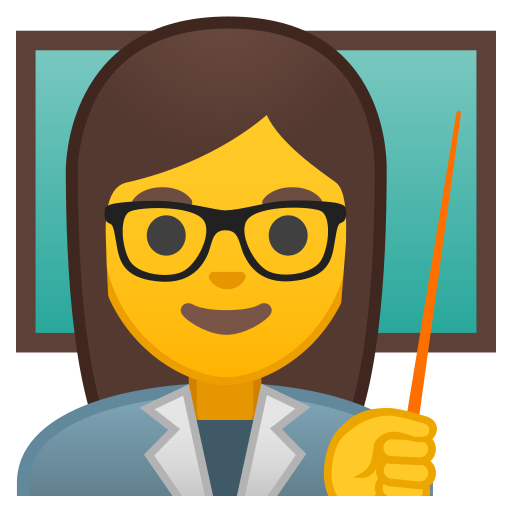Sort FAQ by category

Have a question in mind?
Search from our common FAQs
Customer Queries FAQ's
-
How do I get a refund?
If you wish to cancel an order, visit the bookings tab and select ‘cancel’ on the meeting. If you cancel before the meeting occurs, we will provide you with a full refund. Please allow 48 hours for the refund to be processed.
Requesting a refund after an appointment must be done within 48 hours of the meeting elapsing. Submit a refund request using the contact form at the bottom of this page.
If you are unsatisfied with the meeting, this does not mean you are entitled to a refund. You may leave a review reflecting your opinion on the matter.
In extreme cases where the instructor has behaved in an unacceptable fashion, please contact us via the submission box below. We will investigate the manner and aim to resolve it.
Do not mark the meeting as ‘completed’ if you desire a refund. This will allow the instructor to withdraw your funds outside of the website.
-
I don’t see a link to a meeting?
When an order is placed for a booking, a meeting link will be automatically generated using Jitsi. A host may remove that link if they do not wish to use it, and should provide another. Please allow some time for the instructor to provide you with a link.
You can see whether a link has been provided by clicking the dropdown ‘Bookings’ tab. If a link has been provided, you will see it in the meeting details field. If no link has been provided by the instructor, feel free to send them a message requesting one.
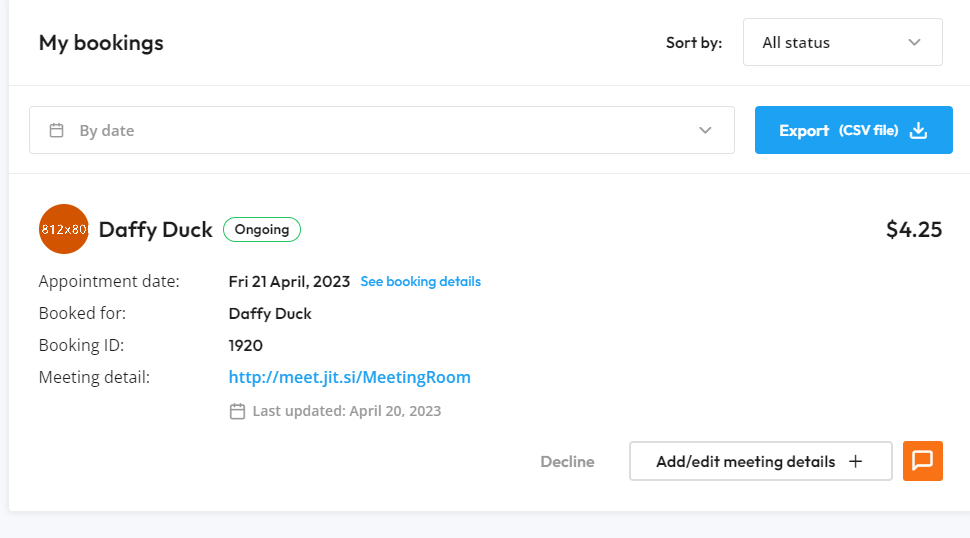
Didn't find your question here?
Send us your question now